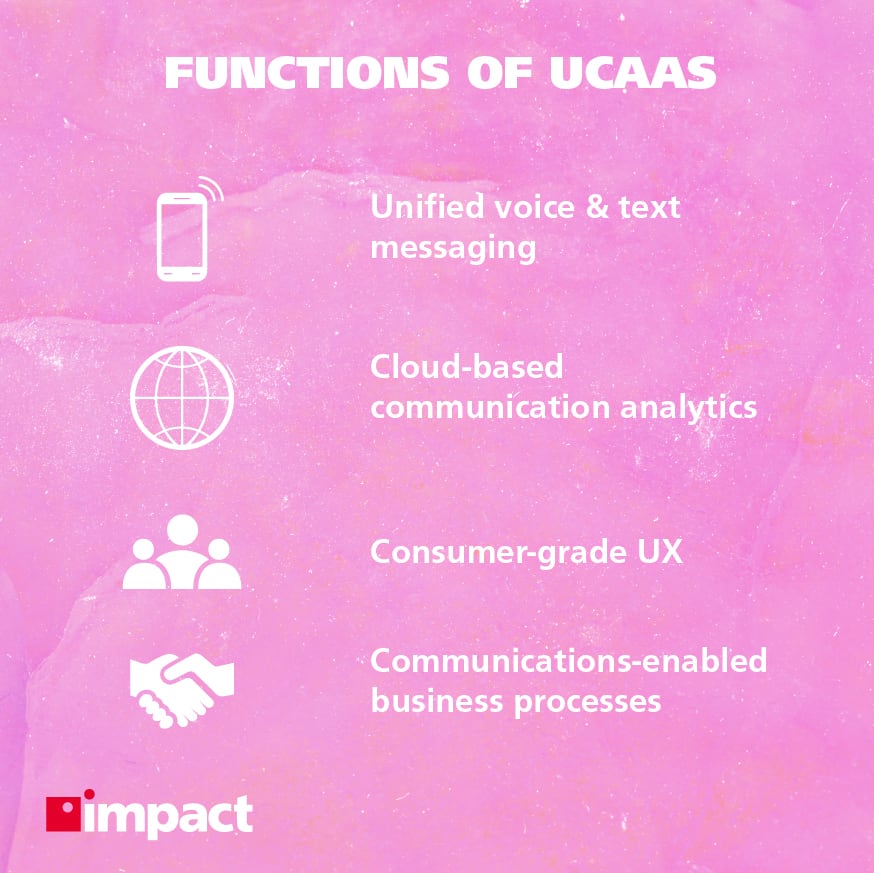Implementing Productivity Suites
We’ve spoken previously about the importance of getting a backup and business continuity solution in place and making sure that your remote work security policy is up to the necessary standard to ensure your data is safe.
This week, we’ll be taking a look at how to get your workforce to perform to the best of its ability by implementing a productivity suite.
We’ll talk about what a productivity suite is, why they’re important to the efficiency of your workforce, and how they can give you the operational flexibility to respond effectively in hard times.
What Is a Productivity Suite?
A productivity suite is a set of applications that includes apps like a word processor, a presentation app, and an app to make spreadsheets—these three apps are typically the mainstays of any productivity suite.
Most people will be familiar with the two biggest productivity suites on the market; Google’s G Suite and Office 365 (which has been rebranded as Microsoft 365).
Of course, people have been using Microsoft Word and Excel for years now—perhaps you even have an installation of Word 2003 hanging around on one of your desktops.
82% of office workers say they need a dependable, unified data search platform that would help them do their jobs better.
What defines a productivity suite is that it will typically:
- Function on a subscription basis, meaning no one-time purchases
- Automatically update to the latest version, meaning you’ll never have outdated software
- Unify all apps into one consistent interface
- Backs-up your data to the cloud and gives each user an allocated amount of storage online
Productivity Suites on the Rise
While the start of the new decade has been a monumental challenge for SMBs all over the country, productivity suites are a solution that have seen an enormous increase in interest from businesses.
G Suite has added a whopping one million more businesses to its customer base, growing from 5 to 6 million between February and March of 2020 alone.
Microsoft, meanwhile, is expected to come out of the COVID-19 pandemic stronger than they went in, and its Teams app—Microsoft’s answer to Slack, has become the most popular business communications app in the world, more than doubling its daily active users from 20 million in November 2019 to 44 million in March 2020, and then to a whopping 115 million DAUs in October 2020.
Why are Microsoft and Google seeing such an increased demand for their productivity suites?
The answer is quite simple: the outbreak has caused a mass exodus from office spaces, and workers need a reliable cloud solution that comes with the apps they need and allows them to continue working from home as if they never left.
While many workers have since returned to the office, many more are still either working from home or in uncertain circumstances. It’s this uncertainty that businesses are looking to protect against for the future.
Teams that work collaboratively spend 64% more time on a task than those going solo
However, if you’re thinking that SMBs are only getting these solutions because of current events; think again.
Productivity suites have been on the rise for a number of years, now; well before the crisis took hold.
In fact, many of the organizations that have waited until now to invest would likely have found that they would have invested down the line in any case.
How Does a Productivity Suite Help My Business?
It’s all well and good talking about how other businesses are responding by purchasing productivity suite subscriptions, but what you really want to know is why you need one.
There are two main reasons a business should implement a productivity suite; efficiency and collaboration.
Efficiency
For organizations without any kind of productivity suite, it’s likely that their employees will be utilizing legacy applications to perform their work.
There’s nothing wrong with legacy apps in and of themselves, but they have a well-documented tendency to form data silos within business environments, which significantly hamper your workforce’s productivity.
A data silo occurs when data is held by a single person or department and is inaccessible by others.
This is a huge issue for a modern business, and something that should be avoided at all costs.
Data silos waste time, money, and efficiency.
For example; someone is using a legacy system and they want to transfer a file to someone else; they attempt to email it to them, but the file size is too large—if they’re reduced to putting it on a USB stick and physically transporting it to the person, then that’s a huge waste of resources in time and labor.
If you have a productivity suite, like Office 365, all your data from the associated applications can be shared with anybody in your company in an instant, allowing you to get a lot more done in a working day.
Not only that, you can use and access these apps on any device, regardless of whether you’re in the office or not—especially useful if you have any remote workers.
Collaboration
Most decision-makers will know how important collaboration and communication are within their business.
One of the most important aspects of any digital transformation strategy is getting rid of barriers to communication—the apps different departments use must be unified to break down those barriers.
69% of CFOs said that keeping information siloed in departments is the biggest or most common financial mistake that companies make today
Seamless communication is a crucial part of realizing this.
A productivity suite isn’t just about getting a business-wide subscription to the latest version of Office; equally important are the communication apps that bring your workforce together.
As we just briefly mentioned, Microsoft’s Teams app has skyrocketed since last year, propelled primarily by businesses that need a communication and collaboration application to help their employees.
With Teams, you can—amongst other things:
- Instant message individuals and groups
- Share files
- Video and audio conference call
- Record calls
As you can imagine, apps that allow users to do these things through one interface are popular for a good reason, and businesses are clamoring to install them.
The industry term for these kinds of apps is Unified Communications-as-a-Service (UCaaS).
UCaaS has been incredibly popular with organizations over the last few years as they try to cut down on communications inefficiencies and improve collaboration within their companies.
It’s also extremely useful for bringing remote workers together, as it allows them to keep all their communication in one place—no more using Facebook Messenger or WhatsApp for contacting colleagues.
Teams, specifically, is sought-after because of its end-to-end encryption, which most other communication platforms do not have, like Slack and Google Hangouts.
Now you’ve got a dedicated business communication platform that works across devices from anywhere.